npm で入れるという部分では、ウソではないんだけど。npm install -g grunt-cli で入ります。v1.2.0 が入りました。
適当なディレクトリをつくって、そこで作業します。
npm init で package.json を生成してちょっと手直し。まずは、
{
“name”: “test”,
“version”: “1.0.0”,
“description”: “for testing”,
“main”: “index.js”,
“scripts”: {
“test”: “echo \”Error: no test specified\” && exit 1″
},
“author”: “ngn”,
“license”: “MIT”
}
こんな感じから。とりあえず npm install --save-dev grunt して、インストールした library の情報を package.json に吐き出してもらいます。
“devDependencies”: {
“grunt”: “^1.0.1”
}
こんなのが追加される。node_modules ディレクトリができていて、その中に grunt が入っているはずです。

コメント