tmux
ssh が切れたら悲しくなるので。
# apt install tmux
インストールし終わったら、管理ユーザで tmux に入ってから $ sudo su しておく。
ntp
時刻合わせ。
# apt install ntp
# cp /etc/ntp.conf{,.orig}
# vi /etc/ntp.conf
# service ntp restart
書き換えたのは以下の通り。NICT を参照している。
--- /etc/ntp.conf.orig 2017-02-16 00:15:40.569880129 +0900 +++ /etc/ntp.conf 2017-02-16 00:16:40.397880129 +0900 @@ -15,13 +15,15 @@ # Use servers from the NTP Pool Project. Approved by Ubuntu Technical Board # on 2011-02-08 (LP: #104525). See http://www.pool.ntp.org/join.html for # more information. -pool 0.ubuntu.pool.ntp.org iburst -pool 1.ubuntu.pool.ntp.org iburst -pool 2.ubuntu.pool.ntp.org iburst -pool 3.ubuntu.pool.ntp.org iburst +#pool 0.ubuntu.pool.ntp.org iburst +#pool 1.ubuntu.pool.ntp.org iburst +#pool 2.ubuntu.pool.ntp.org iburst +#pool 3.ubuntu.pool.ntp.org iburst # Use Ubuntu's ntp server as a fallback. -pool ntp.ubuntu.com +#pool ntp.ubuntu.com + +pool ntp.nict.jp # Access control configuration; see /usr/share/doc/ntp-doc/html/accopt.html for # details. The web page <http://support.ntp.org/bin/view/Support/AccessRestrictions>
# ntpq -p で様子を見たら終わり。
ホスト名の設定
ホスト名を設定する。このあたりはバックアップはいらないと思う。
# hostname <host name FQDN> # vi /etc/hostname # vi /etc/hosts
/etc/hostname の中身は FQDN にしておく。/etc/hosts も同様。
その他
何かあれば追記する。

コメント